How To Create A Google Review Link
Want to share a Google Review Link for your business to generate authentic feedback? Follow this guide to get started.
Step One - Sign Into Your Google My Business Account
Go to https://business.google.com (make sure you are logged into your Google account)
You should either get a list of businesses, or the Google Screen that shows your business info.
If you see a list of businesses, then click on the See your Profile option:
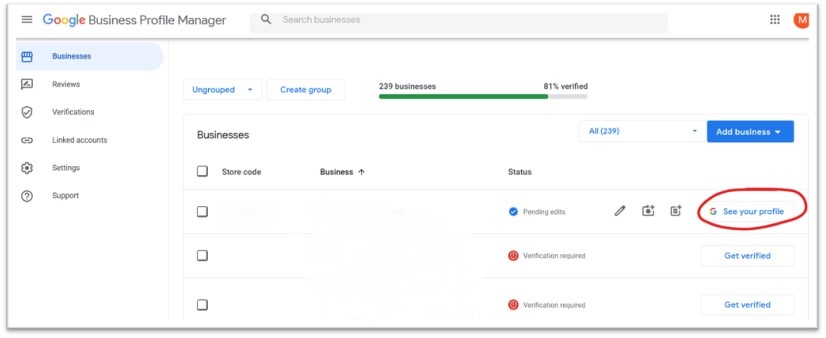
If you see your business in the Google search results, click on “Read Reviews”:
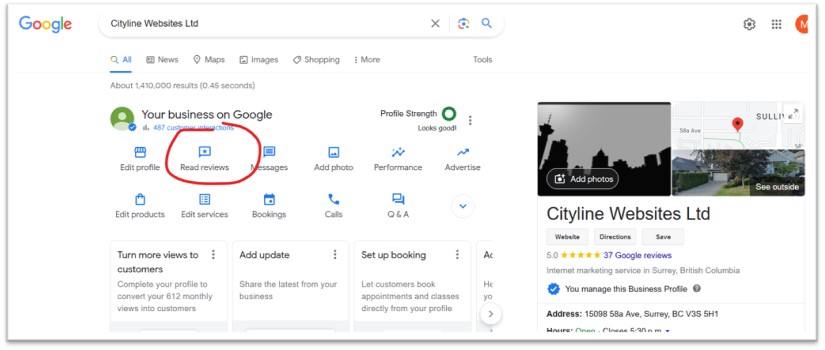
Step Two - Generating a Shareable Review Link
After clicking on the "Read Reviews" button, you will see a popup that shows all of your current reviews. In the top right corner of the popup window, select "Get More Reviews".
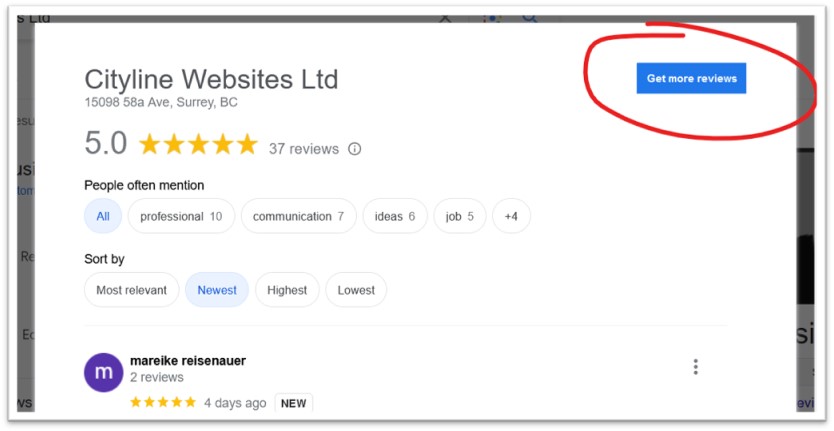
After Pressing This Button, you will see a new popup screen with a link. Click the copy icon next to the link to copy your shareable review link.
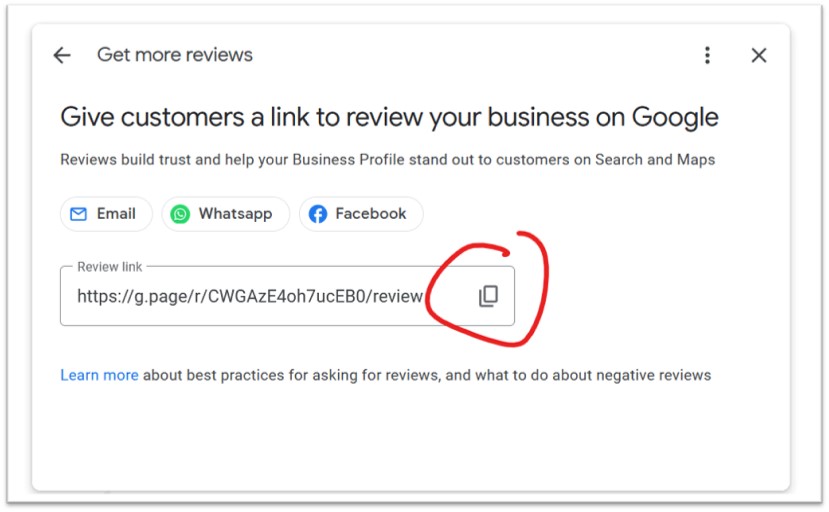
Once you have copied your Google Review link, you can share it through social media, email, documents, or other options.
If you need extra assistance, watch the video below.
