Websites 101
What is a Registrar? What are Nameservers, DNS Records and IP Address?
In today’s blog, we would like to talk about internet domains and explain some of the most common terms. Registrar? DNS Records? Nameservers? Ever heard of them? Know what they are? Hopefully, the following explains some of the technical terms used in the domain world. Please note that some of the descriptions below are oversimplified to make it easier to understand.
Domain Registration
Before you build a website, you first have to decide upon and register a “domain.” The domain is the name of the website. So, for example, our domain is citylinewebsites.com. That is the name of our business and our domain.
Some people register their own domains. But we often register the domains “in trust” for our clients as a first step in building a website for them. Just be careful who “owns” your domain name as the domain owner has full control.
The company you register your domain name (eg citylinewebsites.com) with is called your “registrar.” GoDaddy.com and Netfirms.com are examples of good registrars, but there are hundreds out there. Typically, you would register the name for between 1 and 5 years. You get the privilege of using the name for the time you have it registered. Cost is generally between $15 and $50/year. Try not to pay more than $25 per year. If you are registering the name yourself, I wouldn’t do any of the upsells offered such as “privacy” or “domain protection”, etc. I recommend registering a name for 5 years as it saves you from renewing every year and I believe Google likes that you have more “skin in the game”. When registering your name, MAKE SURE TO USE AN EMAIL ADDRESS THAT YOU WILL HAVE IN 5 YEARS FROM NOW. That way you will get the reminder emails when it comes time to renew again. If you let your name expire without renewing it, you may lose access to it, forever!
The Registrar for Citylinewebsites.com is domain.com (which is associated with Netfirms.com)
The domain is registered until January 1, 2028
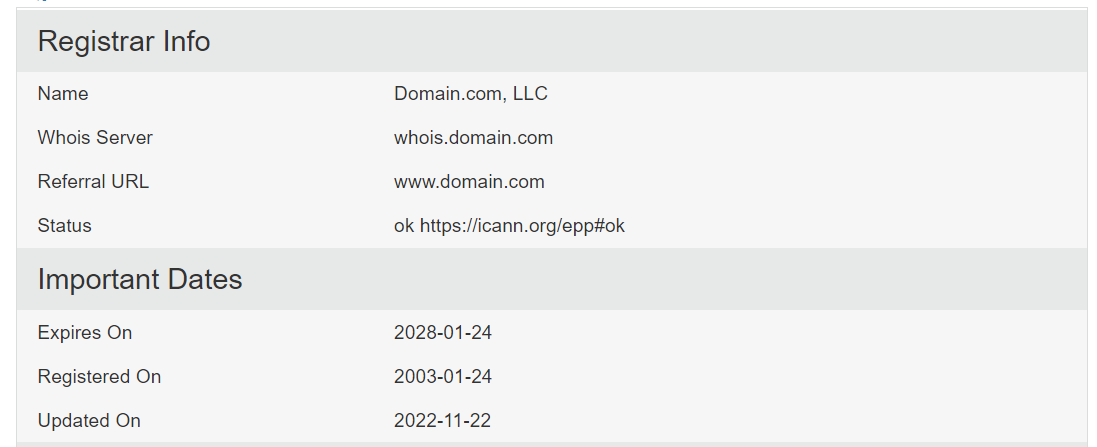
Nameservers – Your Control Station
All the information about your domain name (like who does your email & website hosting company & some spam control settings) is looked after in a public database. The website address for the company that looks after your control station is called the “Nameservers”. It’s typically something like ns1.netfirms.com and ns2.netfirms.com.
By default, your Nameservers will be with the company you have your domain name registered with. Your web or email company may want to move your Nameservers to a company they are more familiar with, because it makes their lives easier. Say “No”. Keep things tidy. Just note that you will need to give them access to set up email & website information when the time comes.
If you have let someone else move your Nameservers, this can complicate things. It means a separate login. If you have different companies for your email and your website, then one company will need to give the other company the login information. This is one reason why we recommend keeping the nameservers with the company your you registered your domain with.
For citylinewebsites.com, the nameservers are through Netfirms.
DNS Records – The Details
Within your Nameservers account, there is a list of standardized settings, called “DNS records.” There are DNS records for your website (called A records), DNS records for email (MX records), DNS records for controlling spam (TXT, SPF), and others. By default, everything will be set to the company that you registered your name with. If you use another company for your website or email, you will need to update the appropriate DNS records. (ie, you need to tell the world where your website and email are). Don’t worry, the company you are working with will know what to do.
As per below, citylinewebsites.com
Nameservers are with Netfirms (the company I registered the name with)
A Records (website address) is 54.39.167.217
MX Records (email) is with Google
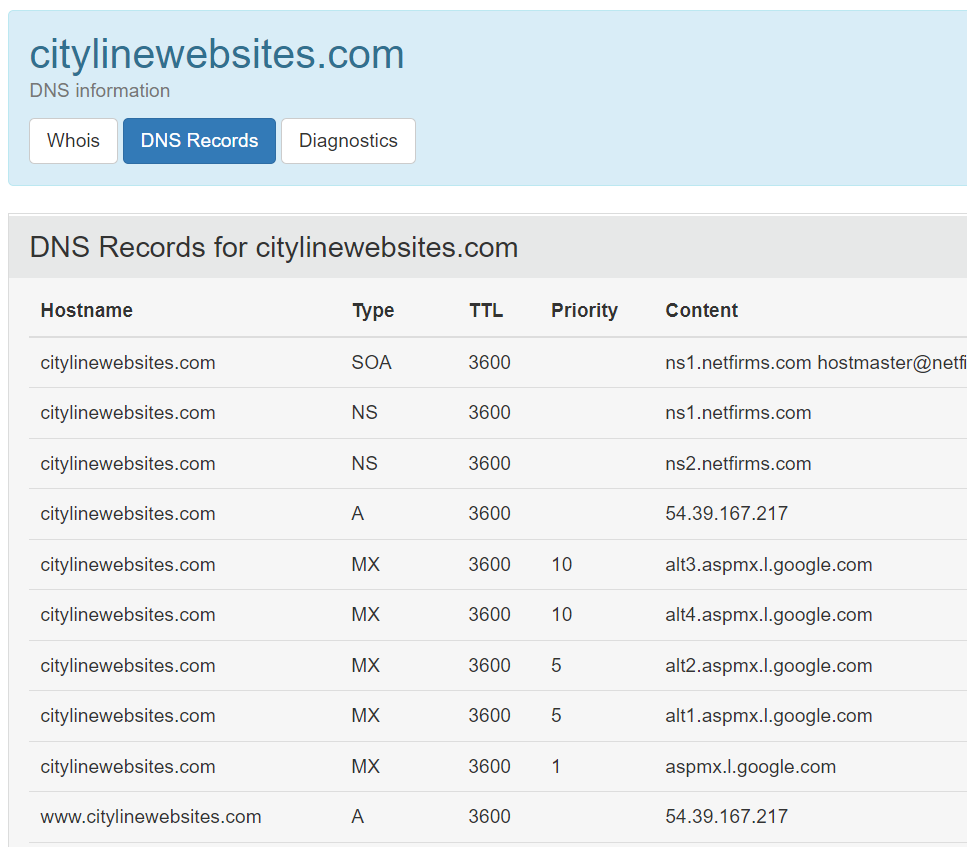
IP Addresses – Where to Go
Ever heard the term IP Address? Think of it as an address on an envelope. For example, the IP Address for citylinewebsites.com is 54.39.167.217. This number tells the computers where to find citylinewebsites.com. So when someone types in “citylinewebsites.com” into Google, your browser goes to the IP address of 54.39.167.217 where it finds citylinewebsites.com.
A Records
The A record is the address for your website. Think of it as a home address. Just like there can be many people in the home, there can be many websites at the same address.
When you host with big companies, you often get what’s called “shared hosting”. It’s cheaper, but risky. Think of it like a massive hostel with multiple buildings, where everyone is sharing a space. You don’t know who is next to you. That could be bad. And the hostel makes you change buildings on occasion. Similarly with websites, shared hosting is risky. A website that is sending out a ton of spam may give the hosting company a bad reputation. Your website gets associated with this bad website. The result could be your email being labelled as spam or a drop in the website rankings. And with shared hosting, the address may change. So, you may get moved to an address that has a bad reputation and suddenly, your email isn’t going through. Now companies are doing their best to control and isolate the bad apples, but it’s better being in your own area, with your own address.
Cityline Websites uses a dedicated server for our client websites. This means we have a hard drive with a hosting company that is 100% ours. We use a couple fixed addresses. (eg 54.39.167.217 and 149.56.30.85). Yes, there are several sites using the same address, but they are all trusted sites that we have built / monitor very closely.
I hope this bit of information sheds some light on a few technical terms used in the website world. If you have any questions about domain registration, hosting or anything website related, feel free to contact us.
