How to Add Another Owner to Your Google Business Account
There are occasions where you will need to give an outside company “ownership” level of access to your Google My Business account – for example, if they are doing Google Ads.
Google Ads requires ownership level access of your Google My Business account to unlock all the Ads features (eg the click to call link and address in the ad).
Important Note: At the time of writing, an owner can make themselves “primary owner” and remove you from your Google My Business account. So, make sure you trust this person / company.
How to Add Another Owner to Your Account
1 - Log into your Google account that has access.
Then search for your company name.
2 - You should get search results with your listing on the right and the top of the screen above the search results looking like this:
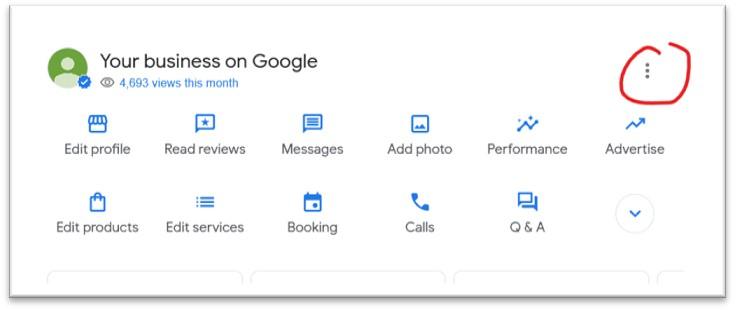
3 - Click on the 3 dots at the top, then BUSINESS PROFILE SETTINGS, then MANAGERS
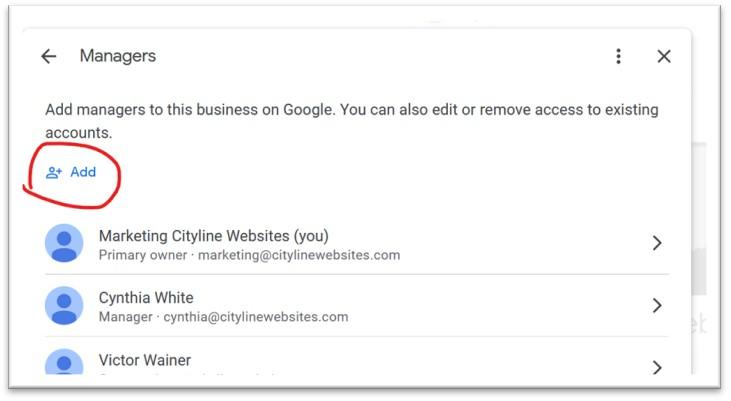
4 - Click “Add”, add the email address, then click the “Owner” checkbox.
5 - Press the blue “Invite” button to finalize the process.
If you need extra assistance, watch the video below.


